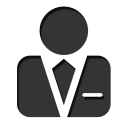XE1
관리자 페이지 시작
by XEJapan posted Jan 22, 2016
다음과 같이 XE 관리자 페이지를 열고 관리자 계정 정보�� 입력하여 로그인합니다.
아래 주소에서 'example.com'은 XE가 설치된 도���인 주소를 의미합니다.
• mod_rewrite�� 사용할 경우: http://example.com/admin
• mod_rewrite�� 사용하��� 않는 경우: http://example.com/index.php?module=admin
[ 그림 ] XE 관리자 페이지.
| Category | Subject | Date | Last Update |
|---|---|---|---|
| Package | Trash | 2015.11.22 | 2015.11.22 |
| About XE1 | XE란 무엇인가? | 2015.11.22 | 2015.11.22 |
| About XE1 | XE 기능 및 특징 | 2015.12.19 | 2015.12.19 |
| About XE1 | 용어 정리 | 2015.12.19 | 2015.12.19 |
| Install and Uninstall | インストールする前に | 2015.12.19 | 2015.12.19 |
| Install and Uninstall | 서��� 환경 설정 | 2015.12.19 | 2015.12.19 |
| XE3 | Interception 가이드 | 2015.12.29 | 2015.12.29 |
| Install and Uninstall | XE core 설치 | 2015.12.29 | 2015.12.29 |
| Install and Uninstall | XE Core 제거 | 2015.12.29 | 2015.12.29 |
| XE core navigation | XE core 둘러보기 | 2015.12.29 | 2015.12.29 |
| XE1 | 관리자 페이지 시작 | 2016.01.22 | 2016.01.22 |